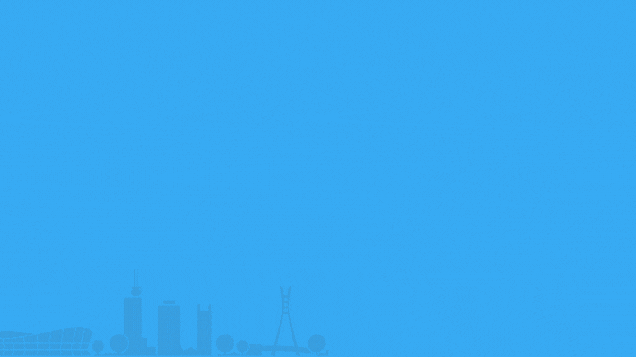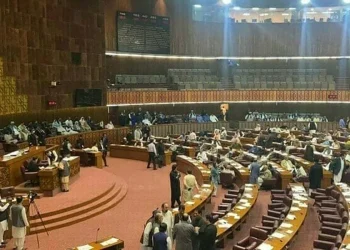Google has quietly implemented a new security feature for Android that automatically reboots devices after three consecutive days of inactivity. Released Monday through Google Play services, this update appears under “Security & Privacy” with the description that it “will automatically restart your device if locked for 3 consecutive days.”
This feature, which follows Apple’s similar implementation for iOS last year, significantly improves device security against unauthorized access attempts.
Why This Matters for Your Privacy
When your phone first boots up but hasn’t been unlocked (called “Before First Unlock” state), your data is fully encrypted and much harder to access without your passcode. Once you’ve unlocked your device after booting (“After First Unlock” state), some security protections are temporarily relaxed for usability.
This new automatic reboot ensures your device doesn’t remain indefinitely in the more vulnerable “After First Unlock” state if left unused. After three days, the forced restart returns your phone to the more secure state, requiring full authentication again.
Impact on Digital Forensics
This update directly affects how law enforcement and forensics companies like Cellebrite and Magnet Forensics extract data from locked devices. These tools typically exploit the “After First Unlock” state to bypass security measures.
The three-day reboot creates a time limit for forensic specialists. If they can’t maintain power to the device and exploit vulnerabilities within that window, they must confront a much more secure device state.
Benefits for Users
- Better protection after loss or theft: A lost phone will reboot into a more secure state after three days
- Stronger legal privacy: Shorter window for unauthorized access attempts if your device is seized
- Enhanced security against exploits: Many vulnerabilities require the less secure state to work
- Zero effort required: Protection works automatically in the background
The Bottom Line
This simple-sounding update represents a meaningful improvement to Android’s security architecture. While most users will never notice it working, this feature provides important protection against sophisticated attempts to access your personal data without authorization.
As phones continue storing more sensitive information, such automatic security enhancements become increasingly important for protecting user privacy.