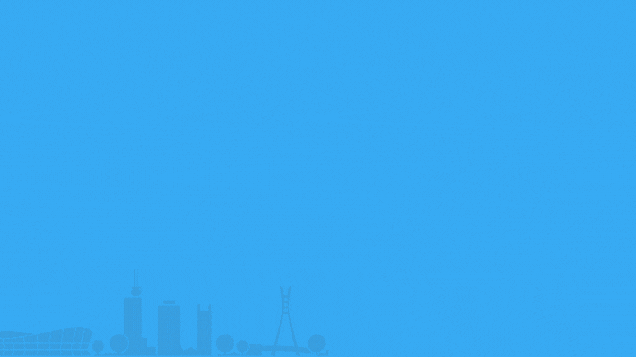Apple just held its biggest developer event of the year. The company showed off many new features coming to iPhones, iPads, Macs, and other Apple devices. Here’s what you need to know about Apple’s announcements.
New Look for All Apple Devices
Apple is giving all its devices a fresh new look called “Liquid Glass.” This design makes buttons, menus, and apps look see-through like real glass. The new style will make your wallpaper show through more clearly.
The company changed how it names its software too. Instead of confusing numbers, everything now matches the year. So you’ll get iOS 26, iPadOS 26, macOS 26, and so on. These will come out in late 2025.
iPhone Gets Big Changes
iOS 26 brings major updates to core iPhone apps. Safari will now take up your whole screen when you browse the web. The Camera app is simpler with just two main choices – photo and video. You can swipe to find other camera modes like slow motion.
The Phone app combines your favorites, recent calls, and voicemails into one screen. This makes it easier to find what you need quickly.
The lock screen also got updates. The time and notifications now use the clear Liquid Glass look. This lets you see your wallpaper better behind all the text and buttons.
iPad Becomes More Like a Computer
iPadOS 26 makes the biggest changes to how iPads work. You can now open apps in separate windows just like on a Mac computer. You can resize these windows, move them around, and open more apps at once.
Apple added a menu bar at the top and a better mouse pointer. You can swipe down on apps to see more options. The iPad also gets the Preview app from Mac computers to view and mark up files.

Messages Gets New Features
The Messages app now lets you change chat backgrounds and create polls in group chats. You can see when people are typing in group conversations. Messages will also put texts from unknown people in a separate folder to keep your main list clean.
New Games App
Apple made a new Games app to keep all your games in one place. You can find Apple Arcade games and games from the App Store. The app has a “Play Together” feature to challenge friends to games. The Games app works on iPhone, iPad, and Mac.
AI Translation Everywhere
Apple is adding live translation to many apps. In Messages, texts will translate automatically. On phone calls, you’ll hear the other person’s words in your language. FaceTime will show translated captions while you talk. These features use Apple’s own AI that runs on your device.
Apple Vision Pro Gets Better for Gaming
The Apple Vision Pro headset will work with PlayStation VR2 controllers. This means you can play more virtual reality games. Apple also added eye scrolling – you can move through apps just by looking up or down.
Apple Watch Gets New Gestures
The Apple Watch gets a “wrist flick” gesture to dismiss notifications. Just turn your wrist and notifications go away. There’s also a new AI workout buddy that gives you encouragement and advice while you exercise.
AirPods Get Camera Powers
You’ll be able to take photos with your iPhone or iPad by tapping your AirPods stem. Apple is also working on better voice recording that blocks out background noise. These features come to AirPods 4 and AirPods Pro 2.
Mac Gets Better Search
Mac computers get an improved Spotlight search. It will be better at finding exactly what you want with personal results and filters. You can also do actions right from search like sending emails or making notes. The Mac also gets the new Phone app and Games app.
What’s Next
Developers can test these features now. Everyone else will get them this fall when the new software comes out. All the updates are free for supported devices.
Apple focused less on AI this year compared to other companies. Instead, they put more effort into making their devices look better and work together more smoothly.