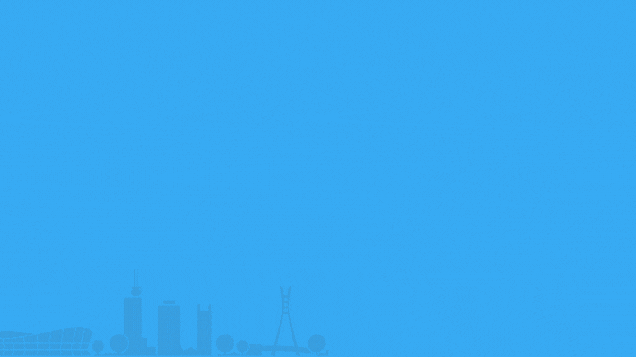Your AI study sessions just became shareable content and that changes everything
Picture this: You’ve just created the perfect AI-generated podcast explaining quantum computing to your study group. Previously, you’d have to download it, upload it somewhere else, and share multiple links. Not anymore. Google’s NotebookLM just dropped a game-changing update that transforms how we share AI-generated content.
Google quietly revolutionized its AI-powered research assistant NotebookLM this week, introducing public sharing capabilities that let users distribute their notebooks and AI-generated Audio Overviews with a simple link. This seemingly small feature represents a massive shift in how we collaborate with AI-generated educational content.
For those unfamiliar with NotebookLM, it’s Google’s AI-powered tool that transforms your documents, PDFs, and notes into interactive study sessions. Its standout feature? The ability to generate surprisingly natural podcast-style discussions about your content, complete with two AI hosts breaking down complex topics in conversational format.
What’s New in NotebookLM’s Latest Update
The December 2024 update introduces two key capabilities that NotebookLM users have been requesting since launch:
Public Notebook Sharing: Users can now generate shareable links for their entire notebooks, making collaborative research and study sessions infinitely easier. No more screenshots or copy-pasting just click, share, and collaborate.
Audio Overview Distribution: Those AI-generated podcasts that sound eerily like real radio hosts discussing your research? They’re now shareable as standalone content. This means educators can create custom audio lessons, researchers can distribute findings in audio format, and students can share study materials in ways that actually stick.
Google’s NotebookLM team emphasized that this update came directly from user feedback. “We heard loud and clear that people wanted to share their Audio Overviews with friends, colleagues, and classmates,” the team noted in their announcement. The implementation reflects careful consideration of privacy concerns while maximizing collaborative potential.
How Public Sharing Works
Setting up public sharing in NotebookLM is refreshingly straightforward:
- Access Sharing Options: Click the share icon in your notebook’s top navigation
- Choose Your Privacy Level: Select between “Anyone with link” or “Restricted access”
- Generate Your Link: NotebookLM creates a unique URL for your notebook
- Set Permissions: Decide if viewers can only read or also interact with AI features
The sharing interface mirrors Google’s familiar sharing patterns from Docs and Drive, making the learning curve practically nonexistent for existing Google Workspace users. Recipients don’t need a NotebookLM account to view shared content, though they’ll need one to interact with AI features.
Privacy controls are granular and user-friendly. You can revoke access anytime, track who’s viewed your notebook, and set expiration dates for temporary sharing. Google’s approach here shows they’ve learned from past sharing-feature launches across their product ecosystem.
The AI Podcast Feature Explained
NotebookLM’s Audio Overview feature deserves special attention because it’s unlike anything else in the AI tool landscape. Here’s what makes it remarkable:
Natural Conversation Flow: The AI generates discussions between two synthetic hosts who genuinely sound like they’re discovering your content together. They interrupt each other, express surprise at interesting facts, and even use verbal fillers that make the conversation feel authentic.
Intelligent Summarization: Rather than reading your content verbatim, the AI identifies key concepts, creates logical narrative flows, and explains complex ideas through relatable analogies. A 20-page research paper becomes a digestible 10-minute discussion.
Customization Options: While the current version offers limited customization, users can influence the podcast’s focus by highlighting specific sections in their source materials. The AI adapts its discussion accordingly, spending more time on marked passages.
The quality gap between NotebookLM’s audio and typical text-to-speech is staggering. These aren’t robotic readings they’re dynamic discussions that maintain listener engagement through personality and pacing.
Real-World Applications
The public sharing update opens fascinating possibilities across multiple domains:
Education Use Cases
Flipped Classrooms: Teachers can create AI podcasts from lesson materials and share them for pre-class consumption. Students arrive already familiar with concepts, ready for deeper discussion.
Study Groups: Instead of sharing dense PDFs, students can generate and distribute audio summaries that make group study sessions more accessible and engaging.
Language Learning: The conversational format provides natural language exposure, with learners able to hear complex topics discussed in their target language.
Business Applications
Training Materials: HR departments can transform policy documents into engaging audio content that employees actually want to consume during commutes.
Meeting Prep: Share AI-generated summaries of lengthy reports before meetings, ensuring all participants arrive with baseline understanding.
Client Communication: Consultants can provide audio overviews of complex deliverables, making insights more accessible to time-pressed executives.
Content Creation Possibilities
Podcast Supplements: Creators can generate companion audio for written content, expanding their reach to audio-preferred audiences.
Research Distribution: Academics can share findings in formats that reach beyond traditional journal readers.
Newsletter Enhancement: Writers can offer audio versions of their newsletters without recording equipment or editing skills.
Privacy and Security Considerations
With great sharing power comes great responsibility. Google has implemented several safeguards:
Data Handling: Shared notebooks remain under the original creator’s Google account. Recipients access copies, not originals, preventing unauthorized modifications.
Access Logs: Notebook owners can track who’s accessed their shared content and when, providing transparency for sensitive materials.
Content Moderation: Google applies its standard content policies to shared notebooks, preventing distribution of harmful or inappropriate content.
Encryption: All shared links use Google’s standard encryption protocols, ensuring secure transmission of your intellectual property.
Users should still exercise caution when sharing sensitive information. While Google’s security is robust, any public link carries inherent risks. Consider these best practices:
- Regularly review and revoke access to old shares
- Use expiring links for time-sensitive content
- Avoid sharing notebooks containing personal or proprietary data
- Monitor access logs for unexpected activity
How This Compares to Competitors
NotebookLM’s sharing feature enters a crowded field, but with distinct advantages:
| Feature | NotebookLM | Notion AI | Claude Projects | ChatGPT |
|---|---|---|---|---|
| Public Sharing | ✓ | ✓ | ✗ | ✗ |
| AI Podcasts | ✓ | ✗ | ✗ | ✗ |
| No Account Required to View | ✓ | ✓ | ✗ | ✗ |
| Source Integration | Excellent | Good | Limited | Basic |
| Collaboration Features | Basic | Excellent | Good | None |
NotebookLM’s unique position combines Google’s sharing infrastructure with genuinely innovative AI audio generation. While Notion offers superior collaboration features, it lacks the Audio Overview capability that makes NotebookLM special. Claude Projects provides powerful AI assistance but remains locked behind account requirements.
The real differentiator is the audio quality. No competitor offers AI-generated conversational podcasts approaching NotebookLM’s natural flow and engagement level. This gives Google a significant moat in the educational and explanatory content space.
Looking Ahead: The Future of AI-Powered Knowledge Sharing
This update signals broader trends in AI tool development:
Democratization of Content Creation: Professional-quality audio content no longer requires recording equipment, editing skills, or even a good speaking voice. The barriers to entry for educational content creation just collapsed.
AI as Collaboration Partner: Rather than replacing human creativity, tools like NotebookLM augment our ability to share knowledge in engaging formats. The AI handles production; humans provide expertise and curation.
Format Flexibility: The future of content isn’t text OR audio OR video it’s seamless transformation between formats based on audience preference and context.
Google’s roadmap likely includes video generation, real-time collaboration, and integration with other Workspace tools. The public sharing feature lays groundwork for NotebookLM to evolve from personal research assistant to collaborative knowledge platform.
Conclusion: Your Move in the AI Content Revolution
Google’s NotebookLM sharing update isn’t just a feature release — it’s an invitation to reimagine how we distribute knowledge. Whether you’re an educator looking to engage students, a business professional simplifying complex topics, or a content creator expanding your reach, these tools fundamentally change what’s possible.
The combination of AI-generated audio and frictionless sharing creates opportunities we’re only beginning to explore. Early adopters who master these tools now will have significant advantages as AI-assisted content creation becomes standard practice.
Ready to start sharing your AI-powered insights? Head to NotebookLM, import your content, generate an Audio Overview, and share it with your audience. The future of knowledge sharing is conversational, accessible, and just one click away.
This article was rewritten with the aid of AI. At Techsoma, we embrace AI and understand our role in providing context, driving narrative and changing culture.