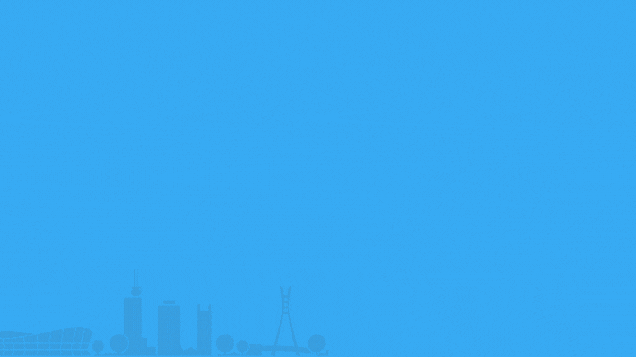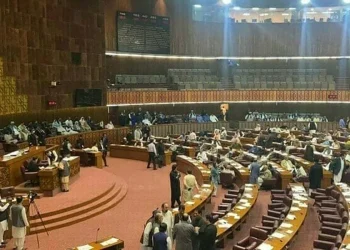A staggering 16 billion login credentials have been exposed in what cybersecurity experts are calling the largest password leak in history. If you use the internet for anything beyond reading news, your information could be part of this massive breach. The scale is so vast that it includes more than twice the number of people on Earth, meaning many of us have multiple compromised accounts floating in this digital disaster.
This isn’t your typical corporate data breach where hackers penetrate a company’s defenses. Instead, this leak represents something far more insidious: the work of infostealer malware that has been quietly harvesting credentials from millions of infected devices over recent years. The discovery, made by researchers at Cybernews on June 18, 2025, revealed over 30 unprotected databases containing billions of records from platforms we use daily.
Understanding the Scale of the Breach
The numbers alone are difficult to comprehend. Previous major breaches pale in comparison: the infamous RockYou2021 incident exposed 8.4 billion passwords, while the LinkedIn breach of 2021 affected 700 million users. This new leak doubles the previous record, with individual databases containing up to 3.5 billion records each.
Major platforms affected include:
- Google accounts: Email, Drive, Photos, and associated services
- Apple IDs: iCloud, App Store, and device backups
- Facebook/Meta: Social media profiles and Messenger data
- Microsoft: Outlook, Office 365, and Xbox accounts
- GitHub: Developer accounts and private repositories
- Telegram: Messaging app credentials
- Banking platforms: Various financial institutions worldwide
- Government portals: Tax, healthcare, and citizen service accounts
What makes this breach particularly dangerous is the freshness of the data. Unlike older leaks that often contain outdated information, these credentials were harvested as recently as early 2025. Many are still active, giving cybercriminals immediate access to accounts people use every day.
How Infostealer Malware Works
Infostealer malware operates differently from traditional hacking methods. Rather than attacking companies directly, these programs infect individual computers and smartphones through various means:
Common infection vectors include:
- Malicious email attachments disguised as invoices or shipping notifications
- Fake software updates that users download from compromised websites
- Pirated software and media files shared on torrent networks
- Malicious browser extensions that promise added functionality
- Compromised ads on legitimate websites (malvertising)
Once installed, infostealer malware works silently in the background. It monitors your keystrokes, captures passwords as you type them, and harvests saved credentials from your browser. The malware also collects cookies, authentication tokens, and browsing history. All this data gets packaged and sent to command servers controlled by cybercriminals.
The truly concerning aspect is how this stolen data gets aggregated. Individual infections might seem small, but when millions of devices are compromised, the collective data becomes a treasure trove. Cybercriminals compile these individual harvests into massive databases, which they then sell on dark web marketplaces or, as in this case, carelessly store in unprotected locations where other criminals can access them freely.
Immediate Actions to Take
Check Your Exposure
Your first step should be determining whether your credentials appear in this breach. Visit “Have I Been Pwned” and enter your email addresses. This free service, created by security researcher Troy Hunt, maintains a database of known breaches and can tell you if your information has been compromised. Check all your email addresses, including old ones you might have forgotten about.
If your email appears in the breach database, don’t panic. Knowing about the exposure puts you ahead of potential attackers and gives you time to secure your accounts.
Update All Passwords
Start with your most critical accounts and work your way down:
- Email accounts: These are your digital skeleton keys. If someone gains access to your email, they can reset passwords for almost any other service.
- Financial accounts: Banks, credit cards, investment platforms, and payment services like PayPal or Venmo need immediate attention.
- Cloud storage: Services like Google Drive, Dropbox, and iCloud often contain sensitive documents and photos.
- Social media: While these might seem less critical, compromised social accounts can be used for identity theft and scamming your contacts.
- Shopping sites: Amazon, eBay, and other retailers often have saved payment methods that criminals can exploit.
When creating new passwords, avoid common patterns. Don’t simply add numbers to the end of an old password or cycle through variations. Each password should be completely unique and unrelated to others.
Enable Two-Factor Authentication
Two-factor authentication (2FA) adds a critical second layer of security. Even if criminals have your password, they can’t access your account without the second factor. Most major services now offer 2FA options:
Authentication methods from most to least secure:
- Hardware security keys: Physical devices like YubiKey provide the strongest protection
- Authenticator apps: Google Authenticator, Microsoft Authenticator, or Authy generate time-based codes
- SMS text messages: While better than nothing, SMS can be intercepted through SIM swapping attacks
- Email codes: Only use this if no other option exists
Setting up 2FA typically takes just a few minutes per account but provides lasting protection. Start with your email and financial accounts, then expand to all services that offer this feature.
Install a Password Manager
Trying to remember unique, complex passwords for dozens of accounts is impossible for most people. This is where password managers become essential. These tools generate strong passwords, store them securely, and automatically fill them in when needed.
Popular password managers include:
- Bitwarden: Open-source option with a generous free tier
- 1Password: User-friendly with excellent family sharing features
- LastPass: Well-established service with broad device support
- Dashlane: Includes dark web monitoring and VPN services
Password managers encrypt your data locally before syncing, meaning even if the service gets breached, your passwords remain protected. They also alert you to weak or reused passwords and can automatically update credentials on many sites.
Long-term Security Strategies
Regular Security Audits
Make security reviews a quarterly habit. Set a recurring calendar reminder to:
- Review account permissions and connected apps
- Remove access for services you no longer use
- Check for unfamiliar login locations in account activity logs
- Update passwords for any accounts over a year old
- Verify your account recovery information is current
Recognizing Phishing Attempts
With billions of credentials in circulation, expect an increase in targeted phishing attacks. Criminals will use leaked information to craft convincing messages. Learn to spot warning signs:
- Urgent language demanding immediate action
- Generic greetings instead of your name
- Requests to verify account information
- Links that don’t match the supposed sender’s domain
- Unexpected attachments, especially .zip or .exe files
- Poor grammar or spelling (though AI is making this less reliable)
When in doubt, navigate to websites directly rather than clicking email links. Contact companies through official channels if you receive suspicious communications.
Device Security Basics
Since infostealer malware targets individual devices, maintaining good device hygiene is crucial:
For all devices:
- Keep operating systems and software updated
- Use antivirus software with real-time protection
- Avoid downloading software from unofficial sources
- Be cautious with browser extensions
- Regular backup important data
Additional mobile security:
- Only install apps from official stores
- Review app permissions carefully
- Use device lock screens with biometric authentication
- Enable remote wipe capabilities
The Bigger Picture
This breach represents a fundamental shift in how we need to think about online security. The traditional model of trusting companies to protect our data is no longer sufficient when individual devices become the weak link. We’re entering an era where personal cybersecurity literacy is as important as knowing how to lock your front door.
The 16 billion credential leak also highlights the interconnected nature of our digital lives. A single compromised password can cascade into multiple account breaches when people reuse credentials. This multiplier effect is why cybercriminals continue to find credential theft profitable.
Looking ahead, the industry is slowly moving toward passwordless authentication methods. Passkeys, biometric authentication, and hardware tokens promise a future where traditional passwords become obsolete. However, this transition will take years, and we must protect ourselves with current tools in the meantime.
Conclusion
The exposure of 16 billion credentials marks a watershed moment in cybersecurity. While the scale is alarming, taking systematic action can significantly reduce your risk. Start today by checking your exposure on “Have I Been Pwned,” then work through your accounts methodically, updating passwords and enabling two-factor authentication.
Remember, perfect security doesn’t exist, but good security practices make you a much harder target. Cybercriminals typically follow the path of least resistance, so even basic protections put you ahead of millions who take no action at all.
Don’t let the magnitude of this breach paralyze you into inaction. Pick one account, update its security right now, then move on to the next. Within a few hours, you can transform your digital security posture from vulnerable to resilient.
Your future self will thank you for taking action today. The question isn’t whether another breach will happen, but whether you’ll be prepared when it does.
This article was rewritten with the aid of AI
At Techsoma, we embrace AI and understand our role in providing context, driving narrative and changing culture.